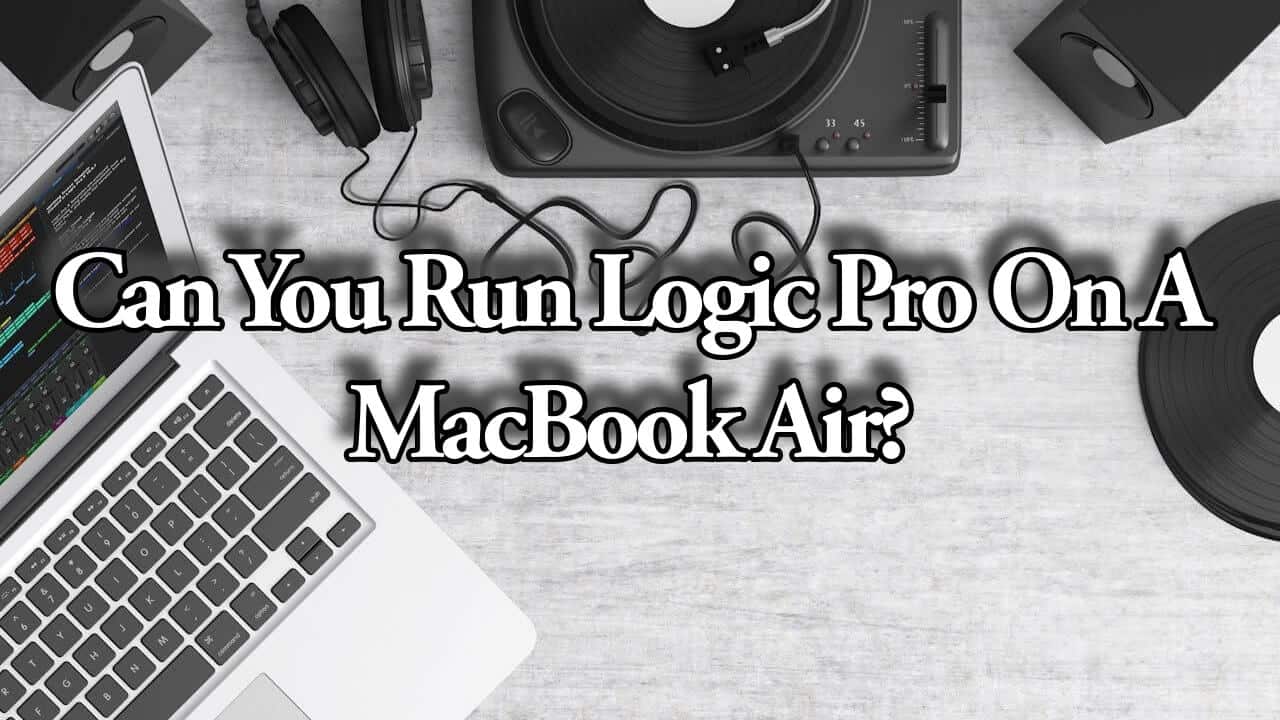Are you a music enthusiast looking to unleash your creativity on the go? Are you wondering if the sleek and portable MacBook Air can handle the powerful demands of Logic Pro?
In this blog post, we’ll explore the MacBook Air’s capabilities and provide valuable insights on running Logic Pro.
Get ready to explore the potential of this dynamic duo!
Macbook Air’s Compatibility with Logic Pro X
Using Logic Pro X on a Macbook Air has been a topic of discussion among producers.
All have differing experiences and perspectives on their suitability for such endeavors.
System Requirements for Logic Pro X
Compatibility:
Firstly, rest assured that all recent MacBook Air models (since 2018) are compatible with Logic Pro, as long as they meet the minimum system requirements:
- Operating System: macOS 12.3 or later
- Storage: 6GB of free disk space for basic installation, 72GB for the complete Sound Library
- Processor: Any Intel Core or Apple M-series chip
Performance Evaluation: Macbook Air vs. Macbook Pro
Performance Evaluation: Macbook Air vs. Macbook Pro:
For the performance of Logic Pro X, the 13″ Macbook Air and Macbook Pro exhibit notable differences.
The Macbook Air may face limitations in handling more complex projects. This is due to its comparatively lower processing power, RAM, and storage.
On the other hand, the Macbook Pro, renowned for its superior display, increased RAM capacity, and faster CPU, proves to be a more robust option for demanding music production requirements.
The enhanced system capabilities of the Macbook Pro translate into smoother operation, quicker loading times, and seamless multitasking.
This makes it a preferred choice for professional music production projects.
This is especially true when dealing with extensive track counts, plugins, and virtual instruments.
All these necessitate higher processing power and sufficient RAM.
User Experiences and Insights
Some producers have reported using the Macbook Air for music production without encountering major issues.
They highlighted its capability for handling tasks such as music recording, and usage of plugins, synths, and virtual instruments.
One user mentioned successfully recording an entire album using a Tascam US-1800 via USB on the Macbook Air.
Overall effectiveness varies based on individual usage and project complexity.
These insights shed light on the machine’s potential for music production tasks.
Importance of RAM and Storage
Adequate RAM is essential for handling multiple tracks, plugins, and virtual instruments.
On the other hand, sufficient storage space is necessary for storing project files, sample libraries, and audio recordings.
Insufficient RAM may result in performance issues such as project slowdowns, audio glitches, and system crashes, impacting workflow efficiency and hindering the seamless execution of music production tasks.
Limited storage capacity can lead to longer project loading times and restricted space for file management.
Using external drives offers a practical solution to expand storage capacity.
This allows for the efficient offloading of large project files, sample libraries, and backups.
This approach optimizes the internal storage of the Macbook Air.
It will eventually facilitate smoother project loading and faster access to essential resources.
Processor Choices and Upgrades
However, for more complex projects and enhanced performance, the i7 upgrade could be more beneficial.
The i7 typically offers better processing power.
Considering cost-effectiveness, it’s a good idea to check whether the upgrade to an i7 processor aligns with your specific music production needs.
An i7 upgrade may provide a performance boost, but it’s essential to weigh the investment against the potential impact on workflow.
With that said, a Macbook Pro with more power and RAM may be a viable alternative for high-demand music production tasks.
Optimizing Logic Pro On a Macbook Air for Music Production
Consider upgrading your internal SSD for better performance.
Processor Upgrades:
Evaluate the benefits of i7 and i5 processors. Keep in mind that the real-world difference may not be worth the investment.
Consider investing in a Macbook Pro for more power-intensive tasks.
RAM Expansion:
Maximize the RAM to enhance the efficiency of Logic Pro X and improve overall workflow.
More RAM allows for smoother multitasking and handling of larger music projects.
External Devices for Enhanced Performance
External devices play a huge role in enhancing productivity. They work by providing expanded storage for music projects and connectivity with professional audio equipment.
By incorporating audio interfaces, musicians can ensure high-quality sound input and output.

External storage drives enable the efficient management of extensive music libraries and project files.
Using external devices not only optimizes the Macbook Air for music production but also contributes to a more professional workflow.
Professional Considerations: Macbook Pro vs. MacBook Air
Professional Considerations: Macbook Pro vs. MacBook Air
Looking at a MacBook Pro or a MacBook Air for professional music production, it’s important to weigh their distinct advantages and limitations.
The MacBook Pro, with superior processing power, larger RAM options, and ample storage choices, is better suited for complex music production tasks.
Its robust performance allows for the seamless handling of extensive audio tracks, plugins, and virtual instruments.
This means it meets the demands of professional music creation environments.
On the other hand, while the MacBook Air may suffice for basic music production needs, its processing capabilities and storage options may not be as conducive for big projects.
The limitations in RAM and internal storage could potentially hinder the efficiency and fluidity of advanced music recording and editing.
Therefore, when aiming for a professional music production setup, investing in a MacBook Pro ensures a smoother experience.
More reliable performance provides the necessary power and flexibility to tackle intricate music projects with ease.
Final Thoughts: Can You Run Logic Pro On A MacBook Air?
While the MacBook Air can run Logic Pro, its performance might not be ideal for professional use or complex projects.
If portability is your top priority and your projects are relatively simple, the Air can be a suitable option.
However, for demanding music production work, consider investing in a MacBook Pro with a more powerful configuration.
In the end, the best choice depends on your individual needs and budget. Weigh the factors discussed above and consider trying out Logic Pro on different MacBook Air models to get a feel for its performance before making your decision.

Mike is a skilled musician, guitar technician, and music producer with a passion for audio and gear. He excels in teaching guitar, editing podcasts/videos, and creating captivating soundscapes using cutting-edge hardware, software, and plugins. Mike’s talent and commitment make him highly sought-after in the industry, inspiring fellow musicians worldwide.