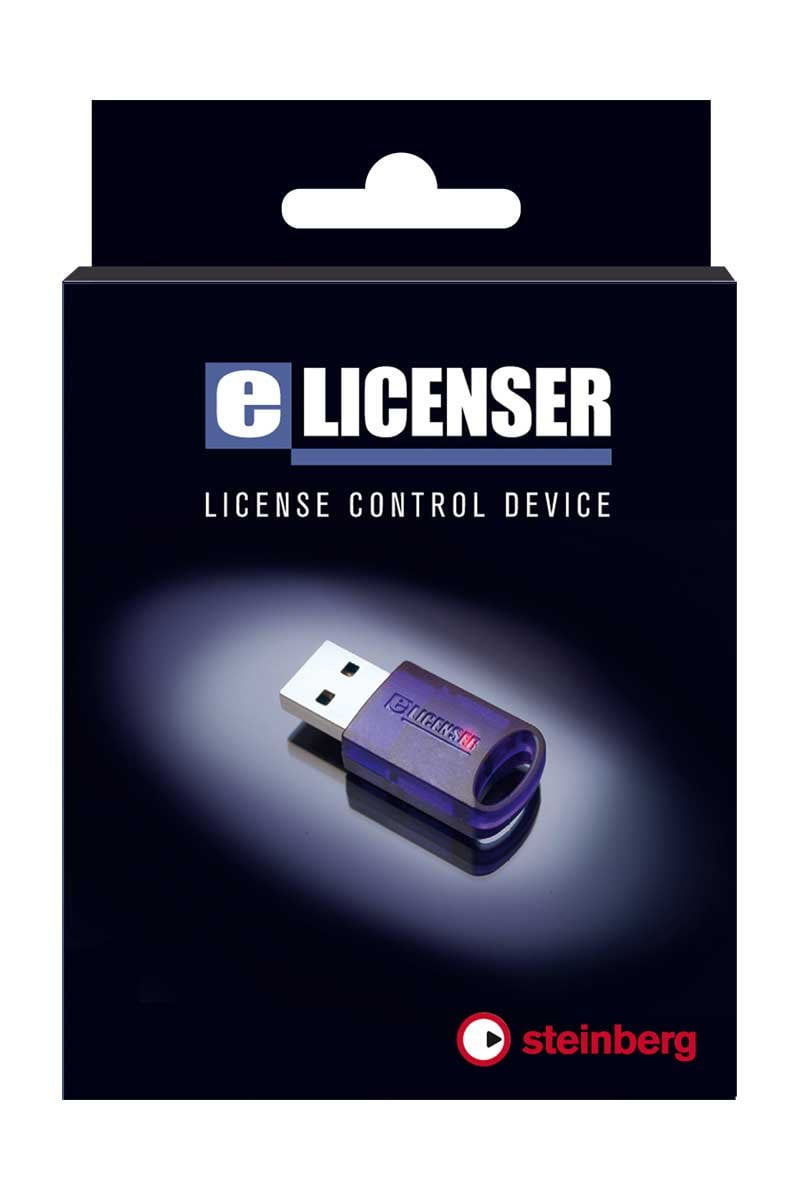For years, producers who use Cubase have had to insert USB dongles into their computers to get the DAW working. These small hardware keys were necessary for Cubase to verify licenses and essentially “unlock” the software.
But we all know how frustrating dongles can be – easy to misplace, damaged ports, or just getting in the way.
With the launch of Cubase 12, many producers have one question on their mind: Does the latest version of Cubase need USB dongles?
In this detailed article, we’ll uncover the definitive answer to whether Cubase 12 requires a USB dongle.
So, What Is A Dongle?
A dongle, also known as a hardware key, is a small hardware device that plugs into a computer’s USB port. It contains license information for software like Cubase.

The dongle acts as a form of copy protection – the software will only run when the dongle is physically connected to the computer.
Older versions of Cubase relied heavily on USB dongles. But over the years, Steinberg has moved away from using dongles for their software activation.
Does Cubase 12 Need A Dongle For Activation?
The short answer is no, Cubase 12 does not need or use any USB dongle for activation or license management.
Cubase 12 uses Steinberg’s latest Soft-eLicenser technology for activation and license management.
This works on the soft-eLicenser which is installed on your computer during the Cubase installation.
Which Cubase Version Needs a USB Dongle?
| Cubase Version | Dongle Required? | License Technology Used |
| Cubase 12 | No | Soft-eLicenser |
| Cubase 11 | No | Soft-eLicenser |
| Cubase 10 | No | Soft-eLicenser |
| Cubase 9 | No | Soft-eLicenser |
| Cubase 8 | Yes | USB-eLicenser dongle |
| Cubase 7 | Yes | USB-eLicenser dongle |
| Cubase 6 | Yes | USB-eLicenser dongle |
| Cubase 5 | Yes | USB-eLicenser dongle |
As you can see in the table above, Cubase stopped requiring dongles starting with Cubase 9 in 2016.
So Cubase 9 and above use Soft-eLicenser technology which does not need any dongles.
See Also: Can You Run Cubase On A MacBook Air in 2023? (Explained)
How Does Soft-eLicenser in Cubase 12 Work?
The Soft-eLicenser is software-based license management technology developed by Steinberg. It removes the need for USB dongles.
During installation, Cubase 12 installs the necessary Soft-eLicenser components on your computer. After entering your activation code, the Soft-eLicenser activates your Cubase license on that computer.
The main advantage of this system is that you don’t have to worry about lost or damaged USB dongles. Your Cubase license resides safely on your computer and you can use Cubase without any physical licenses.
The Soft-eLicenser allows you to activate your Cubase license on up to 3 computers. So you can have Cubase installed on a desktop, laptop, and another backup computer easily without dongles.
See Also: Is Cubase Good For Beginners? (Answered For 2023)
Can I Transfer Cubase 12 To Another Computer?
Yes, you can transfer your Cubase 12 license from one computer to another using the Soft-eLicenser.
The process is quite simple:
- On your current computer, open Cubase and go to Studio > Soft-eLicenser.
- Click on “Transfer license to another computer”.
- Save the .xml license backup file that is created.
- On your new computer, install Cubase 12 and activate it with your activation code.
- In Soft-eLicenser, click “Import license backup file” and select the .xml file you exported earlier.
This will transfer your existing Cubase 12 license from the previous computer to the new one.
The process is quick and takes only a few minutes without any dongles.
Can I Use Cubase 12 Without An Internet Connection?
Yes, unlike some other DAWs, you don’t need an active internet connection to use Cubase 12 after activation. The Soft-eLicenser authorization is a one-time process.
Once Cubase 12 is activated, you can use it online or offline without any restrictions. No internet connection is required on an ongoing basis to verify the license.
This makes Cubase great for using on laptops when traveling.
Are There Any Downsides To Soft-Elicenser?
The Soft-eLicenser system in Cubase 12 works very smoothly overall.
However, there are a couple of minor downsides:
If your computer crashes and you need to reinstall the operating system, you will have to reactivate Cubase with your license code.
You have to manually transfer licenses if switching computers using the steps outlined above. Dongles automatically work on the computer they are plugged into.
There is no physical item representing the license that you can hold in your hand or lock up somewhere safe.
However, for most Cubase users, the benefits of no dongles greatly outweigh these minor issues. Managing licenses is a breeze with the Soft-eLicenser in Cubase 12 Pro.
Can I Use Cubase 12 With A Dongle If I Want?
Yes, Cubase Pro 12 does give you the option to use a USB-eLicenser dongle if you really want to.
When activating Cubase 12, there is a checkbox that says “I want to use a dongle based license”.
Checking this will allow you to activate using a USB-eLicenser dongle from older versions of Cubase if you have one.
This is useful for users who have existing dongles and want to continue using them.
However, most Cubase Pro 12 users will have no need for dongles. The Soft-eLicenser works very efficiently and provides plenty of flexibility in license management.
The dongle option is there just for backward compatibility.
See Also: Does Cubase Have Autotune? Discover Pitch Correction Features
How Do I Connect Audio Interface To Cubase 12?
Getting an audio interface connected with Cubase 12 is an essential step before you can start recording, mixing, and producing music.
While it may seem daunting at first, the process is straightforward once you know what to do.
Here are the steps to connect an audio interface to Cubase 12:
- Install the audio interface drivers
First, install the latest drivers for your audio interface if you haven’t already. This allows Cubase to recognize and communicate with the interface. Download the drivers from the manufacturer’s website.
- Connect the interface with USB or Firewire
Physically connect the audio interface to your computer using the provided USB or Firewire cable. Make sure the interface is powered on.
- Set up the audio interface in Cubase
Open Cubase and go to Studio > Studio Setup. In the Devices tab, select your audio interface from the ASIO Driver dropdown menu. Click Apply and then OK.
- Select input and output channels
In the Studio Setup window, go to the VST Audio System tab. Here you can select which input and output channels from your audio interface to use in Cubase. Tick the appropriate checkboxes.
- Adjust audio interface settings
Any additional settings like buffer size, latency, and sample rate can be adjusted in your audio interface’s control software. Refer to the device documentation for details.
- Track using inputs/outputs
Once connected and set up, you can access the inputs and outputs from your audio interface when recording and assigning tracks in Cubase.
The process varies slightly for different interfaces but these are the main steps to get connected.
Key Takeaways:
- Cubase 12 relies on Soft-eLicenser software authorization, not USB dongles.
- No internet connection required after initial one-time activation process.
- Can transfer Cubase 12 license easily between computers.
- Minor drawbacks exist like reactivation after OS reinstalls.
- Dongles still supported for backwards compatibility if needed.
Final Thoughts – Does Cubase 12 Need a USB Dongle?
To summarize, Cubase Pro 12 does not require any USB dongle for activation or licensing. The latest versions of Cubase use Steinberg’s Soft-eLicenser technology to manage licenses smoothly without dongles.
This makes license management easy when moving Cubase across different computers.
While there are some minor drawbacks, the no-dongle approach in Cubase 12 is a major convenience benefit for most users.
Most producers will happily upgrade knowing Cubase has firmly moved license management into the modern software era.
Say goodbye to dongles – the future is here.

Mike is a skilled musician, guitar technician, and music producer with a passion for audio and gear. He excels in teaching guitar, editing podcasts/videos, and creating captivating soundscapes using cutting-edge hardware, software, and plugins. Mike’s talent and commitment make him highly sought-after in the industry, inspiring fellow musicians worldwide.